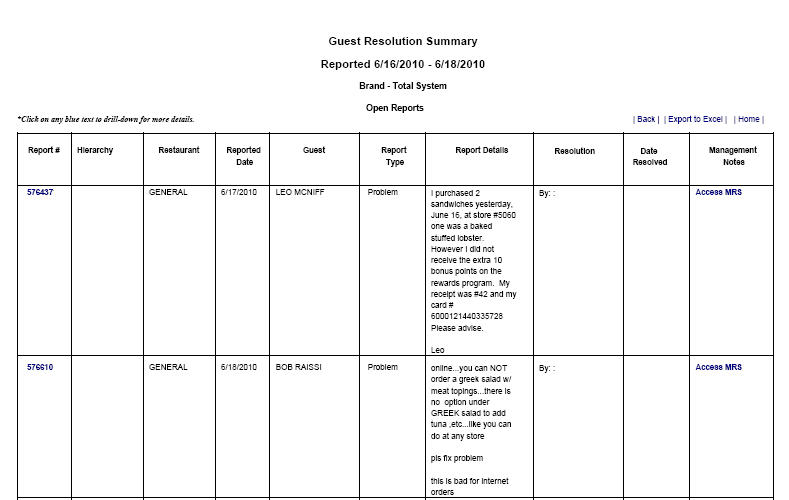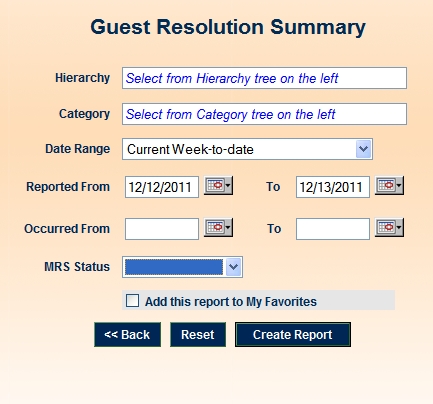
The Resolution Summary report allows you to view your incident reports along with MRS Details.
In Advanced Options, filter for Open reports. (see Figure 1)
Figure 1 - Advanced
Options
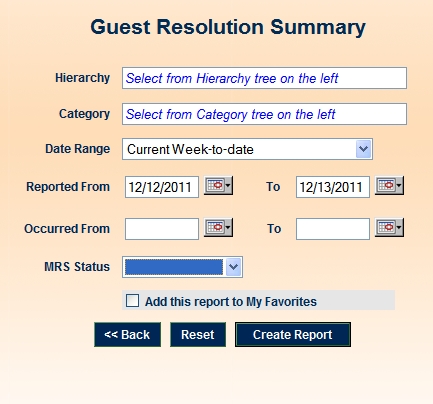
On the Resolution Summary report, you can access MRS. (see Figure 2)
Under Management Notes, click on Access
MRS.
The link will take you to the Management Response System
Answer the MRS questions, enter in Management Notes and Your Name.
Click 
To return to the Resolutions Summary report, click
on 
Figure 2 - Resolution Summary